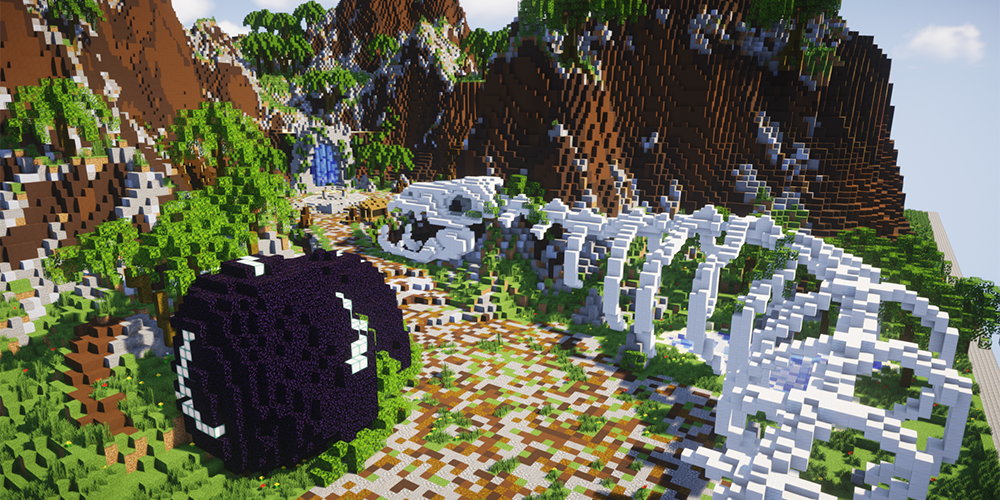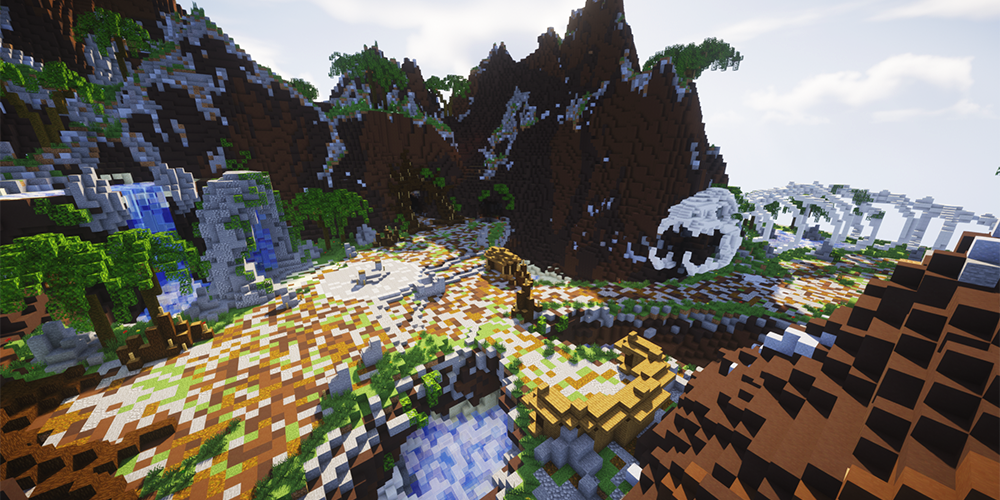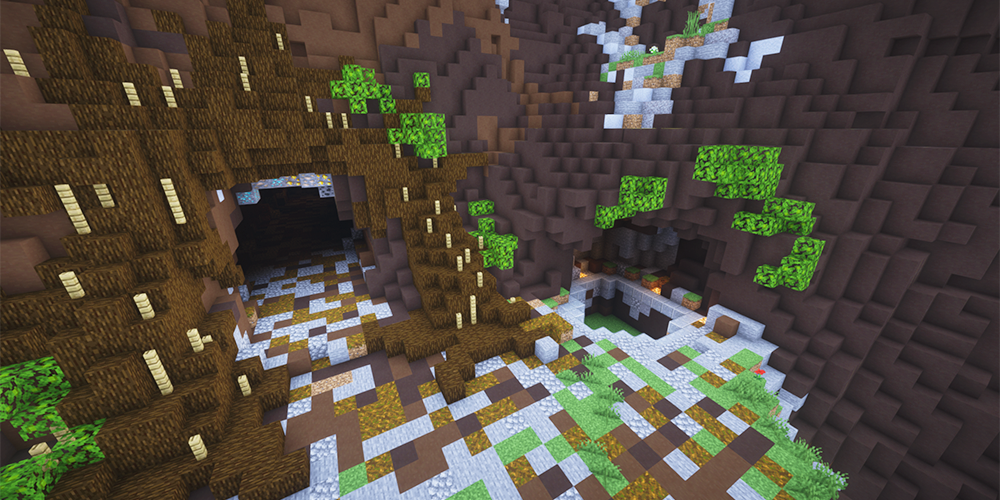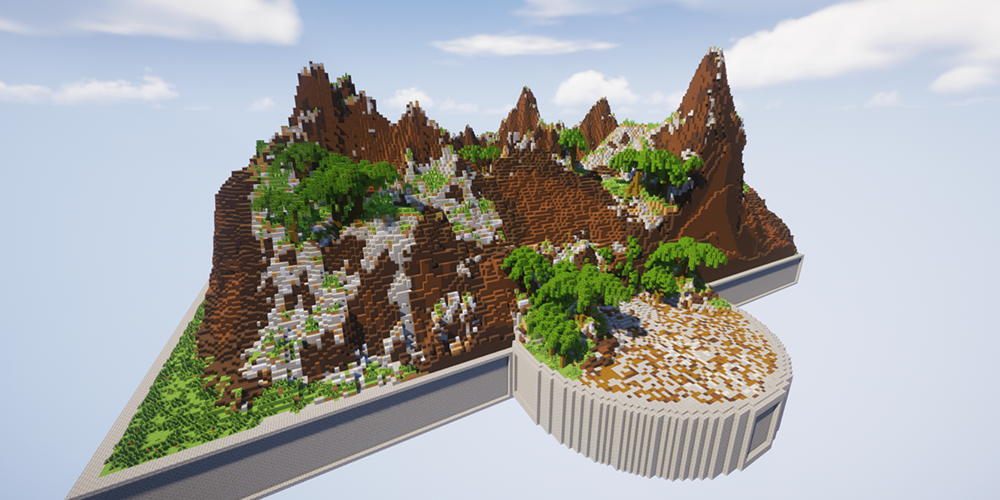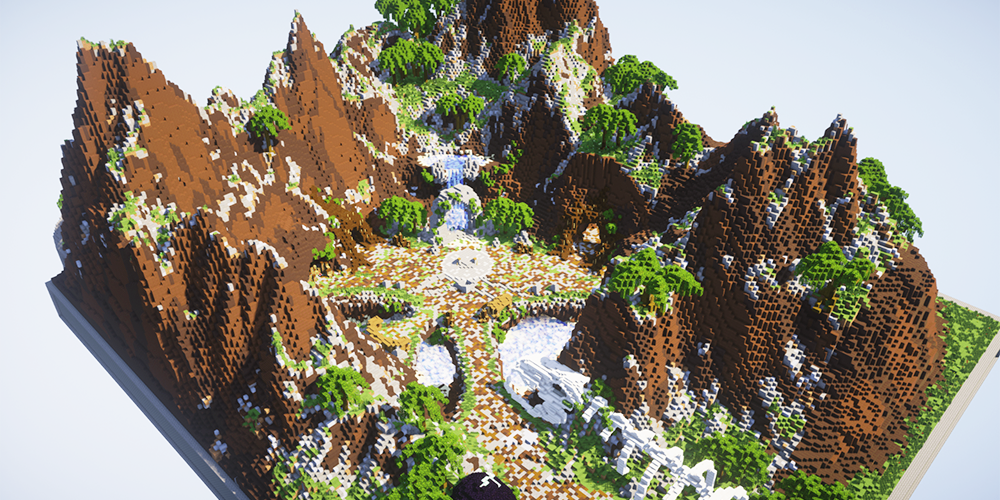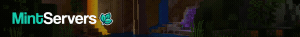Plugin for Servers: FastAsyncWorldEdit
Mod for Singleplayer: WorldEdit SinglePlayer Mod
You will download a
schematic file. You can use this file to paste the build onto your server / world anywhere you want.Put the file in your
schematics folder (click here to find the location of your schematics folder).
Steps of placing the Schematic into your world:
- Download and install WorldEdit plugin / mod linked above
- Put downloaded file to the schematics folder (linked above)
- Load schematic in-game (Plugin:
//schem load, Mod:/schematic load) - Paste the schematic (Plugin:
//paste, Mod:/paste)